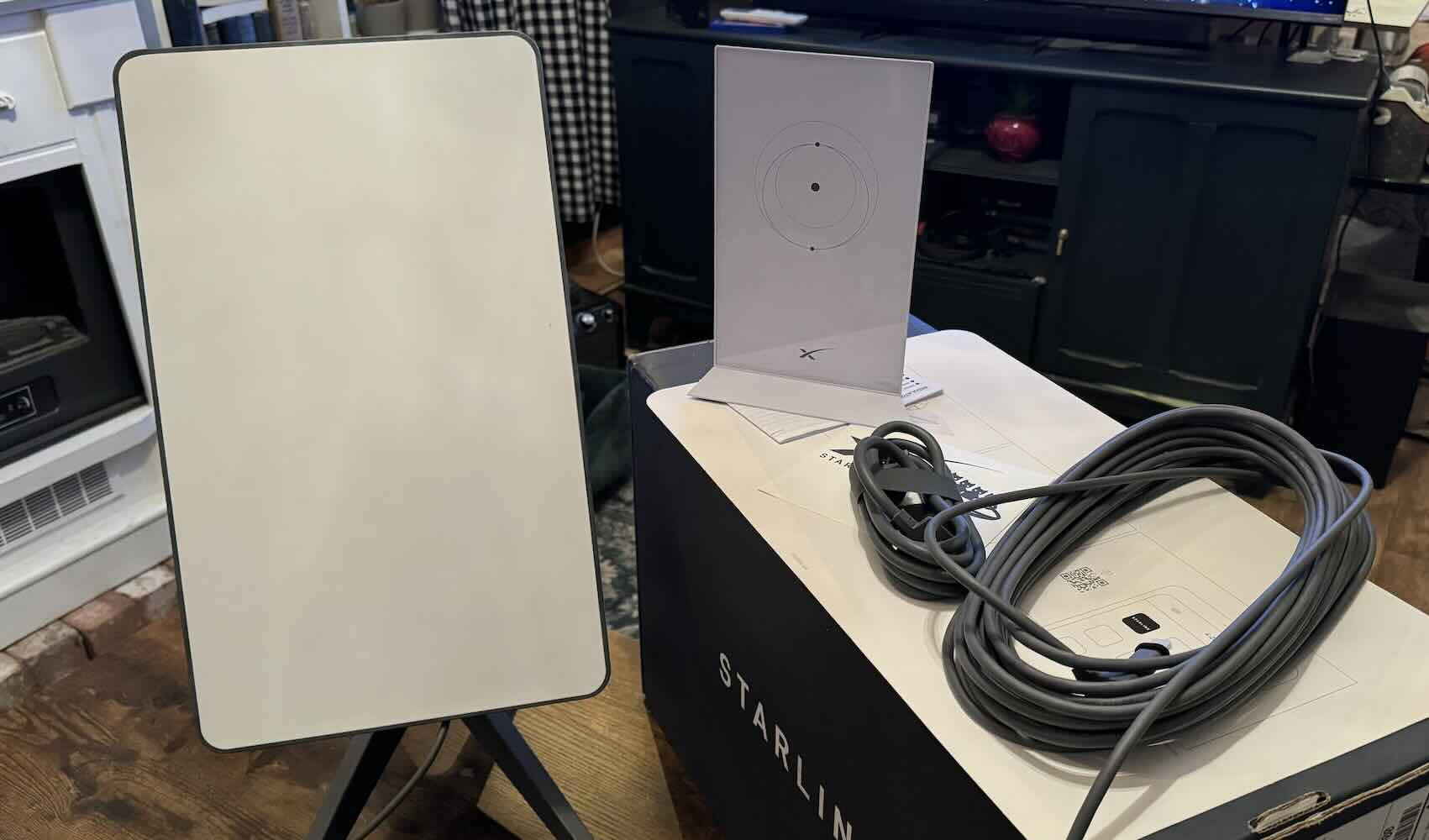B. How Starlink Works
Starlink operates by deploying a network of low-Earth orbit (LEO) satellites that orbit the planet at an altitude of about 340 miles (550 kilometers). Unlike traditional satellites that orbit much higher, these LEO satellites are closer to Earth, reducing latency and allowing for faster internet speeds.
The Starlink system consists of three main components: the satellite constellation, ground stations, and user terminals. Here’s how they work together:
- Satellite Constellation: Starlink’s satellites form a vast network that covers most of the Earth’s surface. These satellites communicate with each other using advanced laser technology, creating a mesh network that can efficiently route data across the globe.
- Ground Stations: Data from the satellites is transmitted to ground stations located at various strategic points around the world. These stations are connected to the broader internet infrastructure, allowing data to flow between the satellite network and the internet.
- User Terminals: To access Starlink’s internet service, users need a Starlink kit, which includes a satellite dish, also known as a “Dishy,” and a Wi-Fi router. The dish automatically aligns itself with the nearest satellites, providing a direct connection to the Starlink network. The user terminal then connects to the internet through this satellite link, delivering high-speed internet to homes, businesses, and other locations.
This innovative approach allows Starlink to provide internet service in areas where traditional fiber or cellular networks are unavailable or unreliable. By bypassing the need for extensive ground infrastructure, Starlink can quickly bring high-quality internet to even the most remote regions of Kenya, making it a vital tool for bridging the digital divide.
D. Availability of Starlink in Kenya
Starlink has been progressively expanding its service availability in Kenya, aiming to address the connectivity challenges faced by many regions. Here’s an overview of Starlink’s availability in the country:
Service Expansion:
- Urban Areas: Starlink initially focused on launching its services in major urban centers like Nairobi, Mombasa, and Kisumu. These cities were among the first to benefit from Starlink’s high-speed internet, addressing the needs of both residential and business users in densely populated areas.
- Rural and Remote Areas: Following its initial rollout, Starlink has been working to extend its coverage to more rural and remote regions of Kenya. This includes areas that are often underserved by traditional internet providers, such as parts of Turkana, Marsabit, and the Rift Valley.
Coverage Map:
- Checking Availability: To determine if Starlink service is available in a specific location in Kenya, users can visit the Starlink website and enter their address or location. The website will provide information on whether service is currently available or if there is a waitlist for new customers.
- Expansion Plans: Starlink is continuously expanding its satellite network and improving coverage. As more satellites are launched and the network grows, availability in additional areas of Kenya is expected to increase.
Pre-Order and Waitlist:
- Pre-Order: In regions where Starlink service is not yet available, potential customers can place a pre-order to secure their spot in line. This involves a refundable deposit, and customers will be notified when the service becomes available in their area.
- Waitlist: For areas that are not immediately covered, users can join a waitlist. This allows Starlink to gauge demand and prioritize service rollouts based on the number of interested customers in a given region.
Regulatory Approvals:
- Compliance: Starlink has obtained the necessary regulatory approvals to operate in Kenya, ensuring that the service complies with local telecommunications regulations and standards.
- Local Partnerships: To facilitate distribution, installation, and customer support, Starlink has been exploring partnerships with local companies. These partnerships help streamline the process of getting Starlink up and running for Kenyan customers.
Availability Challenges:
- Infrastructure: While Starlink aims to provide widespread coverage, some areas may still face challenges due to geographical and logistical factors. The company is actively working to overcome these obstacles and expand its reach further.
Future Prospects:
- Ongoing Expansion: Starlink’s service availability in Kenya is expected to grow as the company continues to launch more satellites and enhance its network. This ongoing expansion will improve internet access for an increasing number of people across the country.
Starlink is progressively expanding its availability in Kenya, initially focusing on urban areas and gradually extending its reach to more rural and remote regions. Prospective users can check service availability online, join waitlists if needed, and look forward to continued expansion as the network grows. With its unique satellite-based approach, Starlink is poised to significantly enhance internet connectivity across Kenya.
D. Payment Process
1. Accepted Payment Methods for Kenyan Customers:
-
Credit and Debit Cards:
- Starlink accepts major credit and debit cards, including Visa, MasterCard, and American Express. Ensure your card is enabled for international transactions, as Starlink is a global service provider.
-
Online Payment Platforms:
- While Starlink primarily uses credit and debit cards, check if there are any updates or additional payment options available in Kenya, such as PayPal or local payment gateways, through the Starlink website or customer support.
-
Bank Transfers:
- Direct bank transfers are generally not an option for Starlink payments. However, if you prefer this method, contact Starlink customer support to see if any alternative arrangements can be made.
2. Approximate Costs Including Shipping and Taxes:
-
Starlink Kit Pricing:
- The standard Starlink kit typically costs around $549 USD. This price includes the satellite dish, router, power supply, and mounting equipment. Prices may vary based on exchange rates and local conditions.
-
Shipping Costs:
- Shipping costs to Kenya can vary depending on your location and any current promotions or policies. On average, shipping costs might range from $50 to $150 USD.
-
Taxes and Duties:
- Import duties and taxes are applicable for shipments to Kenya. These can include VAT and customs duties, which vary based on local regulations. Be prepared for additional charges, which could be around 10-25% of the kit’s price, depending on the value and shipping details.
-
Total Estimated Cost:
- The total cost, including the Starlink kit, shipping, and taxes, could range from approximately $600 to $800 USD or more. Ensure to check the final amount during the checkout process on the Starlink website.
3. Tips for Secure Online Payment:
-
Use Secure Payment Methods:
- Opt for secure payment methods like credit or debit cards with fraud protection. Avoid using public Wi-Fi networks for financial transactions.
-
Verify Website Security:
- Ensure that the Starlink website is secure before entering your payment information. Look for a padlock icon in the browser’s address bar and verify that the URL starts with “https://.”
-
Monitor Your Statements:
- Regularly check your credit or debit card statements for any unauthorized transactions. Report any suspicious activity to your bank or card issuer immediately.
-
Enable Two-Factor Authentication:
- If your card issuer offers two-factor authentication (2FA) for online purchases, enable it for an added layer of security.
-
Use Strong Passwords:
- Create strong, unique passwords for your Starlink account and payment methods. Avoid using easily guessable passwords or reusing passwords from other accounts.
-
Keep Contact Information Updated:
- Ensure your contact information is up-to-date on your Starlink account and with your bank to receive timely alerts about transactions and any issues with your payment.
By following these guidelines, you can ensure a smooth and secure payment process when ordering your Starlink kit in Kenya. Proper attention to payment methods, costs, and security can help avoid issues and facilitate a successful purchase.
E. Shipping and Delivery
1. Expected Shipping Times for Kenya:
-
Standard Shipping Time:
- Shipping times for Starlink kits to Kenya typically range from 2 to 6 weeks. This can vary based on factors such as the shipping method used, customs processing, and your specific location within Kenya.
-
International Shipping Considerations:
- Since Starlink is a global service, shipping times may be influenced by international shipping logistics and potential delays in customs. Expect some variability in delivery times depending on these factors.
2. How to Track Your Order:
-
Order Confirmation Email:
- After placing your order, you will receive an order confirmation email from Starlink. This email will include a summary of your order and an estimated delivery date.
-
Tracking Information:
- Once your Starlink kit has been shipped, you will receive a shipping confirmation email with a tracking number. This tracking number can be used to monitor the progress of your shipment.
-
Tracking Website:
- Use the tracking number on the courier’s website to check the status of your delivery. Starlink’s shipping partners may include international carriers such as DHL, FedEx, or UPS. Visit their respective websites and enter your tracking number to get real-time updates on your shipment.
-
Starlink Account:
- You can also check your order status and tracking information by logging into your Starlink account on their website. Look for an “Orders” or “Shipping” section to view details about your shipment.
3. What to Do If There Are Delays or Issues with Delivery:
-
Contact Starlink Support:
- If you experience any delays or issues with your delivery, contact Starlink customer support for assistance. Provide your order number and tracking details to help them investigate and resolve the issue.
-
Check with the Courier:
- If the shipment is delayed or you encounter issues such as incorrect delivery information, contact the courier service directly. Use the tracking number to get in touch with their customer service for more detailed information and resolution.
-
Verify Customs Status:
- Sometimes, delays can occur due to customs processing. Check with your local customs office to ensure that there are no issues or additional requirements for your shipment.
-
Review Shipping Information:
- Ensure that the shipping address you provided is accurate and complete. Incorrect or incomplete addresses can lead to delays or delivery issues.
-
Follow Up:
- If the issue persists, continue to follow up with both Starlink support and the courier service until the problem is resolved. Keep detailed records of all communications and tracking updates for reference.
By understanding the expected shipping times, using tracking tools effectively, and knowing how to address any delivery issues, you can manage your Starlink kit’s shipment process smoothly. Proper tracking and prompt communication with support can help ensure that you receive your Starlink kit in a timely manner and enjoy reliable internet connectivity.
F. Installation of the Starlink Kit
1. Unboxing and Setting Up the Kit:
-
Unboxing the Kit:
- Carefully open the Starlink package. Inside, you should find:
- The Starlink satellite dish (also known as the dish or antenna)
- A Wi-Fi router
- A power supply unit
- Mounting equipment (e.g., mounting tripod)
- Cables (power cable, data cable)
- Quick start guide and other documentation
- Carefully open the Starlink package. Inside, you should find:
-
Preparing for Installation:
- Choose a location for your dish with a clear view of the sky, free from obstructions such as trees, buildings, or other structures that might block the satellite signal.
- Ensure the installation area has access to a power source and a stable surface for mounting the dish.
2. Basic Installation Steps:
-
Assemble the Mounting Equipment:
- If using a tripod, assemble it according to the instructions provided. Place it in the chosen location where you want to install the dish.
-
Install the Dish:
- Attach the dish to the mounting equipment. Ensure it is securely fastened and oriented in a position that allows for a clear line of sight to the sky.
- If you are using a wall or pole mount, follow the instructions for securely attaching the dish to the chosen surface.
-
Connect the Cables:
- Connect the data cable from the dish to the Wi-Fi router. Plug one end of the cable into the dish’s port and the other end into the router’s designated port.
- Connect the power supply unit to the router and then to a power outlet. Ensure that all connections are firm and secure.
-
Power Up the System:
- Turn on the power supply and the router. The dish will begin to calibrate and align itself automatically. This process may take a few minutes. During this time, the dish will adjust its position to find the optimal satellite signal.
-
Set Up the Wi-Fi Router:
- Follow the instructions in the quick start guide to configure your Wi-Fi router. This typically involves connecting to the router’s temporary Wi-Fi network using a computer or smartphone and following the setup instructions provided in the guide.
-
Connect to the Internet:
- Once the router is configured, connect your devices to the new Wi-Fi network. Test the internet connection to ensure it is working correctly.
3. Troubleshooting Common Issues During Installation:
-
Dish Not Calibrating:
- If the dish does not seem to calibrate or align properly, ensure there are no obstructions blocking the view of the sky. Check all connections to make sure they are secure.
- Verify that the dish is properly mounted and not moved during the calibration process.
-
No Signal:
- If you are not getting a signal, check that the dish is correctly connected to the router and power supply. Make sure the cables are firmly plugged in and not damaged.
- Confirm that the dish has a clear view of the sky. Large objects or interference can affect the signal.
-
Wi-Fi Router Issues:
- If the Wi-Fi router is not functioning properly, restart the router by unplugging it and then plugging it back in. Check the router’s connections and ensure it is properly powered.
- Ensure that the router is configured according to the instructions provided in the quick start guide.
-
Intermittent Connection:
- If the connection is intermittent or slow, check for any physical obstructions or interference around the dish. Ensure the dish is properly aligned and has a stable mounting.
- Restart both the router and the dish to see if this resolves the issue.
-
Technical Support:
- If you encounter persistent issues that you cannot resolve, contact Starlink customer support. Provide details about your installation, the problems you are experiencing, and any troubleshooting steps you have already taken.
By following these steps and troubleshooting tips, you can successfully install your Starlink kit and enjoy reliable internet connectivity. Proper installation and prompt resolution of any issues will ensure that you get the most out of your Starlink service.
B. Managing Your Starlink Account and Settings
Once your Starlink service is activated, you’ll need to manage your account and settings to ensure optimal performance and address any changes or issues. Here’s how to effectively manage your Starlink account:
1. Accessing Your Account:
-
Starlink Website or App:
- You can manage your Starlink account via the Starlink website or the Starlink app. Log in using the credentials you created during the account setup process.
-
URL for Website:
- Visit the Starlink website and click on the “Login” button to access your account. Enter your email address and password to log in.
-
Starlink App:
- Download the Starlink app from the Apple App Store or Google Play Store if you haven’t already. The app provides a convenient way to manage your account and settings from your mobile device.
2. Managing Account Information:
-
Update Personal Details:
- You can update your personal information, such as your name, email address, and phone number, through the account settings. Ensure that your contact information is current to receive important updates and notifications.
-
Billing and Payment Information:
- Access the billing section to view your payment history, update your payment methods, and manage subscription plans. You can also view invoices and make payments directly through your account.
-
Service Plan:
- Review and modify your service plan if needed. This might include upgrading or downgrading your plan, changing your data usage limits, or adding additional features.
3. Network and Device Settings:
-
Wi-Fi Network Configuration:
- Adjust Wi-Fi network settings such as SSID (network name), password, and security settings through the account management interface. This ensures that your network is secure and configured to your preferences.
-
Device Management:
- View and manage connected devices through your account. You can see which devices are currently connected to your network and manage their access if needed.
-
Performance Monitoring:
- Check the performance metrics of your Starlink system, including connection speed, signal strength, and data usage. This helps you monitor the health of your connection and identify any issues.
4. Troubleshooting and Support:
-
Access Support Resources:
- Use the support section of your account to access troubleshooting guides, FAQs, and other resources that can help resolve common issues.
-
Contact Customer Support:
- If you need further assistance, you can contact Starlink customer support directly through your account. Provide details about any issues you’re experiencing to get effective support.
-
Submit Feedback:
- Provide feedback on your service experience through the account interface. Your feedback helps Starlink improve their services and address any concerns you might have.
5. Managing Notifications and Alerts:
-
Email and SMS Notifications:
- Manage your notification preferences to receive updates about your service, maintenance schedules, and important announcements. You can choose to receive notifications via email or SMS based on your preferences.
-
App Notifications:
- Configure notifications in the Starlink app to stay informed about service status, performance updates, and other relevant information.
By effectively managing your Starlink account and settings, you can ensure that your service operates smoothly, address any issues promptly, and keep your network optimized for your needs. Regularly checking and updating your account settings helps maintain a high-quality internet experience.